Description
Learn to create modern web pages from scratch using semantic HTML and responsive CSS. This guided, self-paced course teaches the essential front-end skills, structure, style, layout, and accessibility, so you can build sites that look great on any device.
✅ Structure web pages using semantic, accessible HTML
✅ Style layouts with CSS, including Flexbox and Grid
✅ Build responsive designs that work on phones, tablets & desktops
✅ Debug and optimise front-end code for performance and accessibility
✅ Deploy simple sites and understand basic web hosting concepts
This program is self-paced, flexible, and guided by an experienced facilitator who answers questions, reviews your work, and helps you stay on track. The course combines short lessons with hands-on projects so you learn by building real web pages.
By the end of this course, you’ll be able to:
-
Create well-structured HTML documents with semantic elements
-
Style pages using CSS (selectors, box model, Flexbox, Grid, media queries)
-
Build responsive layouts that adapt to different screen sizes
-
Implement accessible markup and basic performance best practices
-
Publish a simple website and troubleshoot front-end issues
Every course includes:
✨ Short, practical video lessons and step-by-step labs
✨ Hands-on projects and templates you can reuse in portfolios
✨ Flexible schedule to fit around work or study
✨ One-on-one facilitator feedback and code review
✨ Guidance on next steps and front-end career paths
Whether you’re starting a web career, adding front-end skills to your toolkit, or building a portfolio, this course gives you the practical foundation to ship clean, responsive websites.
|
Duration: |
10 Days (Training) + 1 Day (Certify Exam) |
|
Certify: |
1 x Stellietech Certificate of Completion 1 x Official Exam (Optional) |
|
Versions: |
IT Specialist |
|
Time: |
Mon - Fri | 09h00 to 16h00 |
|
Booking: |
Once you purchase the course, your facilitator will contact you to book you for training days that best suit you. |
|
Exam Prep: |
Videos, Exercise Labs, and Assessments. |
|
Official Exam: |
Internationally Accredited IT Specialist Certification PS: Courses and exam vouchers expire 6 months after purchase. |
Programme Outline
- HTML fundamentals
- CSS fundamentals
- Document structure using HTML
- Multi-media presentation using HMTL
- Webpage styling using CSS
- Accessibility, readability, and Testing
• Video-based Instructions
• Exercise labs
• Pre and Post assessments
• PDF workbook (includes fill-in-the-blanks, glossary terms & definitions, and many other resources to reinforce learning)
• Full-time training support when needed.
• Management/HR reporting (For organisations)
How does it work?
- Junior Front-End Developer – Build UI pages, implement designs, and collaborate with teams.
- Web Content Editor – Create and maintain web pages, templates, and site content.
- Email Template Developer – Build responsive, HTML-based email campaigns.
- QA / Front-End Tester – Validate page layouts, accessibility, and cross-browser behaviour.
- Junior Web Designer – Turn visual mockups into functioning web pages.

Why Get Certified
In a world where competition for jobs, pay increases, and academic success continues to increase, certifications enhance your skills and knowledge. Many employers view certification as a demonstration of your commitment to your profession and your willingness to go above and beyond to enhance your skills. This can lead to increased job opportunities and promotions. The Microsoft exams have been mapped to one set of revised objective domains to reflect the skills required in today’s modern workplace.

Upon successfully completing the exam
StellieTech will email you your Internationally Accredited E-Certificate while you wait to receive the official hard copy that will be sent to you directly from the certifying body in the USA. You will also receive an "Acclaim" badge which can be added to your LinkedIn profile to prove that you are certified.