Description
The Autodesk 3D Max course is specifically for delegates wanting to advance their career in character and interior 3D modeling, Animation, and rendering using 3D Max software. The highly popular and professional 3D graphics software for 3D animation, models, games, and images, Autodesk 3ds Max is used by television commercial studios, video game developers, architectural visualization studios, as well as for movie effects and pre-visualization. Anyone serious about learning 3D Max and who wants to make a career in 3D character animation and architectural modeling can take this course as it also prepares you for the Autodesk 3D Max internationally certified exam.
|
Duration: |
3 Days (Training) + 1 Day (Certify Exam) |
|
Certify: |
1 x Stellietech Certificate of completion 1 x Official exam (Optional) |
|
Time: |
Monday - Friday | 09:00 to 16:00 |
|
Booking: |
As soon you purchase the course, your facilitator will contact you to book you in for training days that best suit you. |
|
Official Exam: |
Internationally Accredited Unity Programmer Exam |
|
Exam Prep: |
Assessment, simulations and videos. |
- Set up a project
- Setup the scene preferences
- Manage scene objects
- Modify the properties of one or more objects
- Manipulate objects’ transformations
- Change viewport display
- Create a polygon primitive
-
Edit polygon surfaces
- Use the Modeling and Selection tools
- Configure Basic UVW Projections using the UVW Map Modifier
- Use the Unwrap UVW modifier
-
Work with a material
- Modify material properties
-
Utilize the Bone tools
- Use the Skin modifier
- Apply constraints
- Work with cameras
- Modify camera property names or values
- Show Safe Frames
- Use the Time Slider and set the Time Configuration settings
- Demonstrate how to animate an object along a path
- Edit animation tangents using the Graph Editor/Curve Editor
- Work with shadow types
- Rendering
- Configure render parameters
• Video-based Instructions
• Exercise labs
• Pre and Post assessments
• PDF workbook (includes fill-in-the-blanks, glossary terms & definitions, and many other resources to reinforce learning)
• Full-time training support when needed.
• Management/HR reporting (For organisations)
How does it work?

Why Get Certified
In a world where competition for jobs, pay increases, and academic success continues to increase, certifications offer hope because they are a credible, third-party assessment of one’s skill and knowledge for a given subject. The Microsoft 365 Apps and Office 2019 exams have been mapped to one set of revised objective domains to reflect the skills required in today’s modern workplace. This certificate is accepted as the industry standard in proving Microsoft proficiency worldwide.

Upon successfully completing the exam
You will receive the internationally accredited certificate which will get sent to you directly from the Microsoft certifying body in the USA. StellieTech will email you your E-Certificate and Score Report in the meantime. You will receive an "Acclaim" badge which can be added to your LinkedIn profile to prove that you are certified.