Description
Adobe Illustrator – Create Stunning Vector Graphics & Logos
Self-Paced | Facilitator-Guided | Industry-Standard Design Tool
Master the art of vector design with Adobe Illustrator! From logos to digital illustrations, this course will teach you to create sharp, scalable graphics for print, web, and branding.
Why Take This Course?
✅ Master Vector Graphics – Design logos, icons, and illustrations with precision.
✅ Create Stunning Artwork – Use powerful tools for shapes, typography, and color.
✅ Work Like a Pro – Learn industry best practices for graphic design.
✅ Hands-On Learning – Complete real-world projects with expert guidance.
✅ Learn at Your Own Pace – Study flexibly with support from a facilitator.
Who is This For?
-
Graphic Designers who want to create high-quality vector artwork.
-
Brand Creators & Marketers looking to design logos and marketing assets.
-
Artists & Illustrators aiming to bring their creative ideas to life.
🎨 Unleash your creativity. Enroll today!
🔹 Start Now – Learn Adobe Illustrator
|
Duration: |
3 Days (Training) + 1 Day (Certify Exam) |
|
Certify: |
1 x Stellietech Certificate of Completion 1 x Official exam (Optional) |
|
Versions: |
2021 | 2022 | 2023 |
|
Times: |
Mon - Fri | 09h00 - 16h00 |
|
Booking: |
As soon as you purchase the course, your facilitator will contact you to book you for training days that best suit you. |
| Exam Prep: |
Videos, Simulations, and Assessments. |
| Official Exam: |
Internationally Accredited Adobe Certified Professional. PS: Courses and exam vouchers expire 6 months after purchase. |
What is covered in this course:
-
Introduction to Illustrator Basics
-
Vector Illustration Fundamentals and Techniques
-
Typography and Graphic Design Essentials
-
Advanced Vector Graphic Skills
-
Practical Projects and Applications
• Video-based Instructions
• Exercise labs
• Pre and Post assessments
• PDF workbook (includes fill-in-the-blanks, glossary terms & definitions, and many other resources to reinforce learning)
• Full-time training support when needed.
• Management/HR reporting (For organisations)
How does it work?
- Graphic Designer:
Create visually compelling graphics. - Illustrator Artist:
Produce digital illustrations and artwork. - Brand Identity Designer:
Design logos and brand assets. - Print Media Designer:
Develop materials for print media. - Digital Illustrator:
Craft illustrations for digital platforms.

Why Get Certified
In a world where competition for jobs, pay increases, and academic success continues to increase, certifications enhance your skills and knowledge. Many employers view certification as a demonstration of your commitment to your profession and your willingness to go above and beyond to enhance your skills. This can lead to increased job opportunities and promotions.
While meaningful to any job seekers and students interested in digital creative careers, these exams are best suited for ages 14 and up. No Bachelor's degree or other prerequisites are necessary, other than what is outlined in the Objective Domains. Each certification is valid for three years from the date of issue.
Videos

Upon successfully completing the exam
StellieTech will email you your Internationally Accredited E-Certificate while you wait to receive the official hard copy that will be sent to you directly from the certifying body in the USA. You will also receive an "Acclaim" badge which can be added to your LinkedIn profile to prove that you are certified.